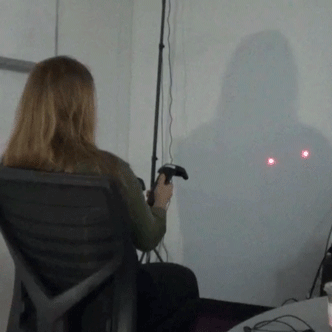Intel VR Meditation
Research, Design & Prototype
Overview
Intel chose our UW team to explore VR Meditation using the User Centered Design process. Together, we performed deep exploratory research with innovative prototype testing and design.
My Contribution
Interviews, Surveys, Competitive Analysis, Personas, Brainstorming, Sketching, User Stories, Dev Requirements, Lo-Fi and Hi-Fi Prototypes, Usability Studies, Affinity Diagramming
What's Interesting?
Testing Low and High Fidelity Prototypes
Very low-tech prototypes enabled us to rapidly gain design insights. Lessons learned from Wizard of Oz controlled apparatus such as camping headlights projected on lampshades, laser pointers on white boards, and facilitator-animated presentations provided surprising feedback from our participants. We learned that whether low tech or VR, certain nuanced experiences could quickly tip users from calm to stress. Using a mix of lo-fi and hi-fi prototypes in our testing provided a clearer and more informed list of requirements and a better end product.
Lo-Fi Laser Pointer Hand Guides:
In this test, a moderator calmly moved two laser beams as a user followed with their hands. Participants enjoyed this exercise and found it somewhat helpful for stress relief, and even more helpful for focus.
Hi-Fi VR Orbs Hand Guides:
We were surprised that participants were stressed by the VR version of our hand motion exercise, when they had been soothed by the laser pointer exercise. Users needed slower and simpler motion paths.
Lo-Fi Lampshade+Light Breath Guide:
We projected a light on a lampshade "headset", moving in sync with a user’s breath. Users did not enjoy this experience, and became anxious as they struggled to time their breath to follow the light.
Hi-Fi Cloud PowerPoint Breath Guide:
With a simple powerpoint animation, a facilitator could make a cloud appear and disappear with the user's breath. Participants loved this experience, finding it very helpful for stress reduction.
Hi-Fi Biometric Leaf Color VR:
Our Intel and OSU partners built a VR simulation where tree colors shifted toward Autumn as users relaxed. Users liked the animated scene, nature sounds, and voice guide, but didn't like the decaying leaves.
Lo-Fi Cardboard Menus:
Paper models were displayed in the room to observe how users might physically interact with menus. A key discovery was that users expected to trigger certain features directly within scenes using intuitive gestures rather than via menu selection.
Research
"Why VR? Can't i just close my eyes and breathe?"
Ultimately, a fundamental question for our team was whether VR and meditation were even compatible. Indeed, couldn't a person just close their eyes and breathe to meditate? Would the multi-sensory nature of virtual reality support or detract from the meditation experience?
Research Methods
Interviews
Intel offered access to eight employees who participated in the "Awake at Intel" meditation practice. Although a rather niche sample of users who participate in workplace meditation, they offered some interesting and varied insights.
Surveys
Surveys were conducted in order to spot the best opportunities for a useful meditation application. Questions were structured with a mixture of multiple choice, Likert scaled, and open-ended questions, so that a rich picture emerged from the analysis.
Competitive Analysis
We benchmarked meditation and relaxation tools, from zero tech (breathing, yoga, tai chi) to apps, videos and immersive VR solutions. We studied online reviews and user feedback, noting technology, experience level, other attributes, pros and cons.
Research Findings
Anxiety and Focus
Relaxation, anxiety relief, stress management, and focus were primary reasons for meditation.
VR: Take Me Away!
Those who liked the idea of VR meditation wanted VR to transport them somewhere beautiful.
Noisy Room & Thoughts
Noises and wandering thoughts were primary interruptors. Music and voice guides helped.
Is it Working?
Most felt meditation was helpful, but some wondered if its benefits could be shown over time.
Home, Alone
Most preferred a personal practice, and would not participate in a group or workplace setting.
Declining Interest
As beginners grew in expertise, meditation tools became tedious and were often abandoned.
Personas
The research findings were used to identify key dimensions that helped define a primary and secondary persona. These personas were foundational characters around which all requirements were written and designs targeted.
Xavier Anxiety
Xavier is a full-time professional who is under a lot of stress. His goal is to relax and calm down in the short and long term.
Design Considerations:
Transport to a peaceful location.
Provide effective audio or video.
Provide feedback on effectiveness.
Provide guided calming exercises.
Clarissa Clarity
Clarissa is a student, works part-time, and raises a family. Her thoughts sometimes run wild, so she'd like to improve her focus.
Design Considerations:
Block distractions.
Visual feedback to achieve clarity.
Record progress to show results.
Provide effective audio or video.
Ideation & Design
"a pulsating Ohm symbol?"
Our Intel meditation client had very specific ideas of what they would like to see implemented in VR. A focusing exercise would have the user gaze at a pulsating ohm symbol. A relaxation exercise would have the user sit by a waterfall in a forest. Should we simply build to spec and skip the ideation phase?
Our team listened carefully to the client's inputs, then explained the benefits we could offer if allowed flexibility to execute a full user centered design process. Intel fully embraced this proposal, eager to have us explore a wider range of ideas that would be grounded in the foundations laid by our research.
Sketches
Wild Ideas
As individuals, we explored a range of concepts from mild to wild. Dozens of ideas were created.
Perfection Game
Each of us took turns presenting ideas, as the group explored “What would it take to make this a 10?”
Combination
Finally we synthesized the best of the ideas into a single concept, re-sketching the hybrid final idea.
Storyboards
Illustrations
We took our refined sketches to a higher fidelity by modeling the user flows using storyboards, illustrating key concepts in a slideshow format.
User Story Narratives
To each slide, we added a user story narrative, examining the scenario from our persona's perspective. We described features and elements a user might interact with, as well as their motivations and thought processes.
Development Requirements
Based on the user story narratives and grounded in supporting research, functional requirements were detailed for each screen. These requirements, when combined with the storyboard images, were effective enough for our partner team at OSU to code a VR simulation to our specs. After testing our prototypes, we revisited and updated our requirements with the insights we learned from our users.
Reflections
Research:
A survey with a mix of Likert scaled, multiple choice, and open ended questions provided multiple perspectives, allowing us to triangulate to deeper insights.
Design:
The "Perfection Game" was a great activity that helped synthesize many different wild ideas into a single cohesive best flow.
A simple Powerpoint or Google Slides presentation allowed easy construction of storyboards.
Adding user story narratives and development requirements to these slides provided enough detail that a dev team could build a Unity VR application to spec.
Prototyping:
Executing a mix of lo-fi and hi-fi prototypes is a best practice for VR design.
Very lo-fi physical prototypes offered early insights and eliminated major defects.
Users sometimes had very different responses to lo-fi and hi-fi prototypes. Those opposing results often held important design requirement implications.
User Testing:
Participants can easily shift from a calm to stress.
Be sure to provide a clear verbal intro for each test scenario.
Give careful attention to human factors such as motion paths and animation timing.
Files and Deliverables:
Copyright © Paul Townsend